Bootstrap と jQuery を使って、自動的にフェイドアウトするアラート(インフォメーション)を表示する方法を書いていきます。
1. イメージ
ボタン info alert を押すと、画面上部に水色のアラートが表示されて、
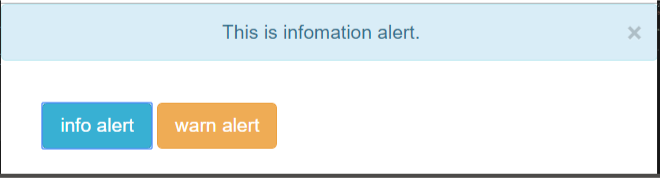
時間がたつと徐々に薄くなって、
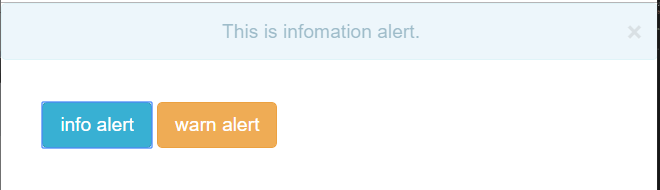
約5秒ほどで完全に消えます。アラートが表示されているときに、右側の×ボタンをクリックしても消えます。
warn alert を押すと黄色のアラートが表示されて、同じように自動的に消えます。
2. コード例
サンプルコードは以下の通りです。
<!DOCTYPE html> <html> <head> <meta charset="utf-8" /> <meta http-equiv="X-UA-Compatible" content="IE=edge"> <title>Fade Out Alert</title> <meta name="viewport" content="width=device-width, initial-scale=1"> <link rel="stylesheet" type="text/css" href="https://maxcdn.bootstrapcdn.com/bootstrap/3.3.4/css/bootstrap.min.css" /> <style> .alert-top { top:50px; width:100%; display:none; text-align: center; margin-bottom: 0; padding:10px; } .buttons { margin:30px; } </style> </head> <body> <div id="alert-info" class="alert alert-info alert-top" role="alert"> <button type="button" class="close alert-close" aria-label="Close"><span aria-hidden="true">×</span></button> <span class="alert-msg"></span> </div> <div id="alert-warn" class="alert alert-warning alert-top" role="alert"> <button type="button" class="close alert-close" aria-label="Close"><span aria-hidden="true">×</span></button> <span class="alert-msg"></span> </div> <div class="buttons"> <button class="btn btn-info" id="info">info alert</button> <button class="btn btn-warning" id="warn">warn alert</button> </div> <script src="https://cdnjs.cloudflare.com/ajax/libs/jquery/2.1.3/jquery.min.js"></script> <script src="https://maxcdn.bootstrapcdn.com/bootstrap/3.3.4/js/bootstrap.min.js"></script> <script> $(function() { Alert = { show: function($div, msg) { $div.find('.alert-msg').text(msg); if ($div.css('display') === 'none') { // fadein, fadeout. $div.fadeIn(1000).delay(2000).fadeOut(2000); } }, info: function(msg) { this.show($('#alert-info'), msg); }, warn: function(msg) { this.show($('#alert-warn'), msg); } } $('body').on('click', '.alert-close', function() { $(this).parents('.alert').hide(); }); $('#info').click(function() { Alert.info('This is infomation alert.') }); $('#warn').click(function() { Alert.warn('This is warning alert.') }); }); </script> </body> </html>
関数 fadeIn, delay, fadeOut を使って、
// fadein, fadeout. $div.fadeIn(1000).delay(2000).fadeOut(2000);
アラートを表示させてから、フェードアウトさせるようにしています。